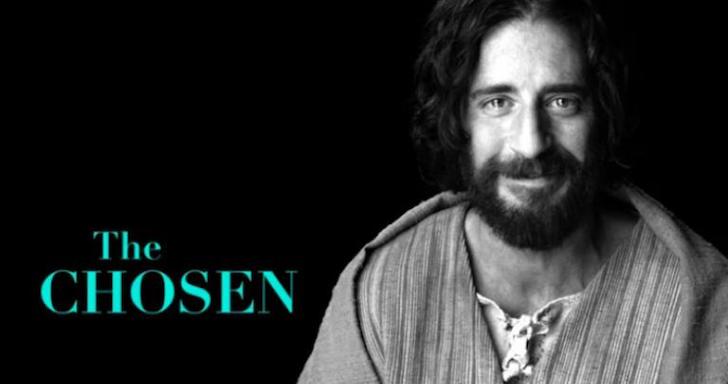The Chosen
The Chosen
Category
Entertainment
| Technical Specification | Download | |
|---|---|---|
| Latest Updated | May 3, 2024 | |
| Latest Version | 24.4.18 | |
| Developer | VidAngel | |
| Operating system | Android, iOS | |
| Language | English | |
| Price | Free | |
| Available version | 24.4.18 | |
| Version history |
24.4.2 23.3.19 23.1.26 23.1.20 23.1.11 |
|
- The Chosen is an innovative application designed to enhance the viewer's experience of biblical storytelling through engaging visual content. Users can explore a rich array of episodes portraying the life of Jesus and his followers, complemented by insightful commentary and discussion guides. The app fosters community by enabling users to share thoughts and interpretations, deepening their understanding of the narratives. Additionally, its intuitive interface allows for seamless navigation and personalized viewing, making spiritual enrichment accessible to all.
More Details
Below are some of the notable features of The Chosen app:
- Dynamic Episode Streaming: Viewers can access a rich library of episodes presented with adaptive streaming technology, ensuring high-quality playback across various devices and internet speeds. This feature enhances the viewing experience by automatically adjusting the video resolution based on the user’s bandwidth, providing seamless playback without interruptions.
- Multilingual Subtitles: The Chosen app supports multilingual subtitles, allowing users from diverse linguistic backgrounds to engage with the content more effectively. This feature is powered by advanced natural language processing algorithms that ensure accurate and culturally relevant translations, thereby fostering inclusivity and expanding the app's audience reach.
- Community Engagement Hub: Users can connect through the Community Engagement Hub, a dedicated space where fans can discuss episodes, share insights, and participate in polls and discussions. This interactive feature utilizes real-time chat technology to facilitate live conversations, enhancing viewer connection and creating a vibrant community around the series.
- Personalized Content Recommendations: The app leverages sophisticated machine learning algorithms to analyze viewing habits and preferences, offering tailored content suggestions. This functionality not only enhances user engagement but also allows viewers to discover related episodes or similar series that match their interests, thereby enriching their overall experience.
Extra Details
- How to uninstall the The Chosen? You can uninstall The Chosen on your mobile device by following these steps: Locate setting icon on your phone. Tap Application manager or Apps Touch The Chosen. Press uninstall.
How to install the application
How to Download and Install The Chosen on Your Mobile Device?
To get The Chosen on your Android device, follow these steps:
- Launch the Google Play Store on your phone.
- Search for The Chosen using the search bar.
- Pick the correct app from the results.
- Tap "Install" to start downloading.
- Wait until the installation finishes, and you’re all set!
DISCLAIMER
- This app does not modify any system settings on your device, ensuring a safe and seamless experience.
- All APK files on our website are verified and secure, free from malware or unauthorized changes.
- We provide the official Google Play Store download link to guarantee authenticity and reliability.
- Trademarks and logos on our site belong to their respective owners, with no affiliation or partnership implied.
- Our website fully complies with Google's advertising and security policies, ensuring a trustworthy experience.
Steps to Uninstall android App
How to remove The Chosen from your mobile device?
If you no longer need The Chosen, uninstall it by following these steps:
- Open your phone’s Settings.
- Head to "Apps" or "Application Manager."
- Locate and tap on The Chosen.
- Select "Uninstall" to delete the app from your device.
Steps to Uninstall App on Apple devices
Removing The Chosen from your iPhone or iPad:
- Find the The Chosen icon on your device’s Home Screen or in the App Library.
- Tap and hold the icon until a menu appears.
- Select Remove App from the menu.
- When prompted, tap Delete App to confirm the removal.
- To finish, press the Home button or tap Done to exit the editing mode.
Tips & Tricks
- Utilize the Custom Playlist feature to curate your personal viewing experience. By organizing episodes according to themes or character arcs, you can enhance your understanding of the narrative and revisit your favorite moments with ease.
- Take advantage of the Captioning Options to customize your viewing experience. Adjust the text size and color for better visibility, allowing for a comfortable watching experience that accommodates various lighting conditions and personal preferences.
- Engage with the Community Discussion Boards to enrich your viewing experience. By sharing insights and interpretations with fellow users, you can gain new perspectives on episodes, further deepening your appreciation of the series and its themes.
- Explore the Behind-the-Scenes Content available in the app. This exclusive material provides valuable context and fascinating insights into the making of the series, offering a deeper connection to the story and its characters.
- Set Reminders for upcoming episodes or features, ensuring you never miss a moment of your favorite show. Personalizing your viewing schedule enhances your engagement and allows you to fully immerse yourself in the series as it unfolds.