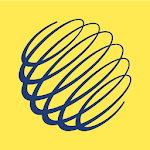Call Block

Call Block
| Technical Specification | Download | |
|---|---|---|
| Latest Updated | Dec 28, 2022 | |
| Latest Version | 1.0.0.1054 | |
| Developer | Sappalodapps Development | |
| Operating system | Android | |
| Language | English | |
| Price | Free | |
| Available version | 1.0.0.1054 | |
| Version history |
1.0.0.1023 1.0.0.947 1.0.0.913 1.0.0.888 1.0.0.831 |
|
Call Block is your go-to companion for managing incoming calls and keeping your phone free from interruptions. Whether it's spam, robocalls, or unknown numbers, Call Block uses intelligent detection to stop them in their tracks. Designed for ease and efficiency, the app gives you full control over your call experience with flexible settings and a simple, streamlined interface.
-
Efficient Spam Protection:
Blocks robocalls, scam numbers, and telemarketers using an up-to-date global spam call database. -
Flexible Blocking Options:
Choose to block private numbers, unknown callers, specific numbers, or even entire area codes to suit your needs. -
Caller Identification Tool:
See who's calling before you answer with detailed caller info and threat level alerts. -
Intuitive User Interface:
A clean dashboard lets you view recent activity, manage blocked calls, and adjust settings with just a few taps.
How to download and install Call Block on your mobile device?
- Open Google Play on your Android device.
- Type Call Block in the search bar.
- Select the most relevant result.
- Tap "Install" to begin downloading.
- Wait for the installation to complete.
- This app does not modify any system settings on your device, ensuring a safe and seamless experience.
- All APK files on our website are verified and secure, free from malware or unauthorized changes.
- We provide the official Google Play Store download link to guarantee authenticity and reliability.
- Trademarks and logos on our site belong to their respective owners, with no affiliation or partnership implied.
- Our website fully complies with Google's advertising and security policies, ensuring a trustworthy experience.
How to remove Call Block from your mobile device?
- Open the Settings menu on your phone.
- Go to "Apps" or "Application Manager."
- Find and select Call Block.
- Tap "Uninstall" to remove the app.
Removing Call Block from your iPhone or iPad:
- Find the Call Block icon on your device’s Home Screen or in the App Library.
- Tap and hold the icon until a menu appears.
- Select Remove App from the menu.
- When prompted, tap Delete App to confirm the removal.
- To finish, press the Home button or tap Done to exit the editing mode.
-
Whitelist Trusted Contacts:
Ensure important calls always come through by adding key contacts to your safe list. -
Customize Notification Preferences:
Set how and when you're alerted about blocked calls—silent alerts, banners, or none at all. -
Use Do Not Disturb Integration:
Sync BlockMate with your phone’s Do Not Disturb mode for even more refined control over when and how calls come in. -
Update Regularly:
Frequent updates keep your spam list current and improve call recognition accuracy for better protection.