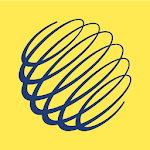Viber

Viber
Category
Communication
| Technical Specification | Download | |
|---|---|---|
| Latest Updated | Apr 16, 2024 | |
| Latest Version | 22.4.3.0 | |
| Developer | Viber Media S.à r.l. | |
| Operating system | Android, iOS | |
| Language | English | |
| Price | Free | |
| Available version | 22.4.3.0 | |
| Version history |
19.8.2.0 19.7.2.0 19.5.4.0 19.5.3.0 19.4.0.0 |
|
- Viber is a versatile communication application designed to enhance connectivity through free voice calls, video calls, and messaging, all while ensuring high security with end-to-end encryption. Users can effortlessly reach friends and family worldwide, share images, videos, and voice messages, and even create group chats for a more engaged conversation. With Viber's intuitive interface and availability on multiple platforms, users benefit from seamless connectivity and a range of features that promote real-time interaction and enriched social experiences.
More Details
Below are some of the notable features of the Viber app:
- High-Quality Voice and Video Calls: Viber utilizes Voice over Internet Protocol (VoIP) technology to provide users with crystal-clear audio and high-definition video calls. This functionality allows for seamless communication across the globe at no additional cost, making it an ideal solution for maintaining personal and professional relationships without the constraint of international call fees.
- End-to-End Encryption: Viber prioritizes user privacy with its end-to-end encryption feature, ensuring that messages, calls, photos, and videos remain secured from unauthorized access. This level of encryption guarantees that only the intended recipient can view the content, establishing a robust layer of security that is essential in today’s digital landscape.
- Extensive Group Chat Capabilities: Users can create group chats with up to 250 participants, facilitating large-scale communication for social gatherings, business teams, or community groups. The app’s group chat functionality includes options for customizable notifications, admin controls, and the ability to share multimedia files, thereby enhancing collaboration and engagement among participants.
- Rich Media Sharing: Viber supports the sharing of various media formats, including images, videos, voice messages, and documents. This feature is especially relevant for users who wish to share content quickly and efficiently, as it accommodates an array of file types while ensuring that the shared media maintains high quality. The app also includes sticker packs and GIF support, enriching conversations with fun and expressive visuals.
Extra Details
- How to uninstall the Viber? You can uninstall Viber on your mobile device by following these steps: Locate setting icon on your phone. Tap Application manager or Apps Touch Viber. Press uninstall.
How to install the application
How to Download and Install Viber on Your Mobile Device?
To get Viber on your Android device, follow these steps:
- Launch the Google Play Store on your phone.
- Search for Viber using the search bar.
- Pick the correct app from the results.
- Tap "Install" to start downloading.
- Wait until the installation finishes, and you’re all set!
DISCLAIMER
- This app does not modify any system settings on your device, ensuring a safe and seamless experience.
- All APK files on our website are verified and secure, free from malware or unauthorized changes.
- We provide the official Google Play Store download link to guarantee authenticity and reliability.
- Trademarks and logos on our site belong to their respective owners, with no affiliation or partnership implied.
- Our website fully complies with Google's advertising and security policies, ensuring a trustworthy experience.
Steps to Uninstall android App
How to remove Viber from your mobile device?
If you no longer need Viber, uninstall it by following these steps:
- Open your phone’s Settings.
- Head to "Apps" or "Application Manager."
- Locate and tap on Viber.
- Select "Uninstall" to delete the app from your device.
Tips & Tricks
- Utilize Viber's end-to-end encryption for secure conversations by enabling this feature in your settings. This ensures that your messages, calls, and shared media are protected from unauthorized access, providing peace of mind during sensitive discussions.
- Take advantage of the 'Viber Out' feature to make low-cost international calls to non-Viber users. This can significantly reduce communication expenses while staying connected with friends and family abroad.
- Explore the variety of stickers and GIFs available in Viber to make your conversations more lively and engaging. Personalized communication can enhance rapport and make your messaging experience more enjoyable.
- Organize your contacts into groups for streamlined communication. This allows for efficient interactions with multiple contacts, making it easier to share updates, plan events, or discuss topics of common interest.
- Use Viber's unique voice message feature to send quick audio updates when typing isn't convenient. This adds a personal touch to your messages and can convey emotions and nuances that text alone may not capture.