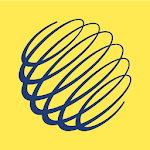MyFitnessPal

MyFitnessPal
Category
Health & Fitness
| Technical Specification | Download | |
|---|---|---|
| Latest Updated | Apr 16, 2024 | |
| Latest Version | 24.12.1 | |
| Developer | MyFitnessPal, Inc. | |
| Operating system | Android, iOS | |
| Language | English | |
| Price | Free | |
| Available version | 24.12.1 | |
| Version history |
23.6.0 23.5.0 23.4.0 23.3.5 22.24.2 |
|
- MyFitnessPal is a comprehensive health and fitness application designed to empower users on their wellness journey. With its user-friendly interface, the app enables individuals to track their daily food intake, monitor exercise routines, and set personalized fitness goals. By utilizing an extensive database of nutritional information, users can easily log their meals and gain insights into their dietary habits. Additionally, MyFitnessPal fosters a supportive community, allowing users to connect and share experiences, ultimately promoting accountability and motivation on the path to better health.
More Details
Below are some of the notable features of the MyFitnessPal app:
- Comprehensive Food Database: MyFitnessPal boasts an extensive database containing over 11 million food items, providing users with a vast array of nutritional information at their fingertips. This feature enables individuals to efficiently track their daily caloric intake and macronutrient distribution. Users can easily search for foods by name or scan barcodes, ensuring they have accurate nutritional data to inform their dietary choices.
- Personalized Goal Setting: Upon registration, users are prompted to set personalized fitness goals based on their specific health objectives, such as weight loss, muscle gain, or maintaining current weight. The app employs a sophisticated algorithm that takes into account factors like age, gender, activity level, and dietary preferences to create a customized daily calorie and nutrient target, making it highly relevant to individual lifestyle needs.
- Robust Activity Tracking: MyFitnessPal integrates seamlessly with various fitness tracking devices and apps, allowing users to log physical activities alongside their dietary intake. By utilizing real-time data synchronization, users gain insights into total daily expenditure and can adjust their caloric intake accordingly, fostering a more holistic approach to health management.
- Community Support and Engagement: The app features an active community environment where users can connect, share experiences, and participate in challenges. This social networking component serves to enhance motivation and accountability, as users can engage with others who share similar health goals, fostering a supportive network that encourages sustained progress.
Extra Details
- How to uninstall the MyFitnessPal? You can uninstall MyFitnessPal on your mobile device by following these steps: Locate setting icon on your phone. Tap Application manager or Apps Touch MyFitnessPal. Press uninstall.
How to install the application
How to Download and Install MyFitnessPal on Your Mobile Device?
To get MyFitnessPal on your Android device, follow these steps:
- Launch the Google Play Store on your phone.
- Search for MyFitnessPal using the search bar.
- Pick the correct app from the results.
- Tap "Install" to start downloading.
- Wait until the installation finishes, and you’re all set!
DISCLAIMER
- This app does not modify any system settings on your device, ensuring a safe and seamless experience.
- All APK files on our website are verified and secure, free from malware or unauthorized changes.
- We provide the official Google Play Store download link to guarantee authenticity and reliability.
- Trademarks and logos on our site belong to their respective owners, with no affiliation or partnership implied.
- Our website fully complies with Google's advertising and security policies, ensuring a trustworthy experience.
Steps to Uninstall android App
How to remove MyFitnessPal from your mobile device?
If you no longer need MyFitnessPal, uninstall it by following these steps:
- Open your phone’s Settings.
- Head to "Apps" or "Application Manager."
- Locate and tap on MyFitnessPal.
- Select "Uninstall" to delete the app from your device.
Steps to Uninstall App on Apple devices
Removing MyFitnessPal from your iPhone or iPad:
- Find the MyFitnessPal icon on your device’s Home Screen or in the App Library.
- Tap and hold the icon until a menu appears.
- Select Remove App from the menu.
- When prompted, tap Delete App to confirm the removal.
- To finish, press the Home button or tap Done to exit the editing mode.
Tips & Tricks
- Utilize the barcode scanner to effortlessly log foods and monitor your caloric intake. This feature enables you to quickly add items to your diary without manual entry, saving time and ensuring accuracy in tracking your nutrition.
- Explore the extensive food database to discover healthier alternatives for your favorite meals. By searching for better options, you empower yourself to make informed dietary choices, enhancing your overall health and fitness goals.
- Set personalized goals within the app to tailor your diet and exercise plans to your specific needs. Whether aiming for weight loss, muscle gain, or maintenance, customizing your targets allows for a more effective and sustainable journey towards your health objectives.
- Connect with friends and join community challenges to foster motivation and accountability. Engaging with others through the app helps you stay committed to your fitness journey, encourages shared experiences, and creates a supportive environment for achieving your goals.
- Take advantage of the progress tracker to visualize your achievements over time. By regularly reviewing your metrics, you gain insights into your progress, helping you stay motivated and adjust your strategies as needed for optimal results.