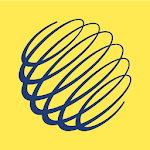Roku Remote Control

Roku Remote Control
Category
Entertainment
| Technical Specification | Download | |
|---|---|---|
| Latest Updated | Apr 16, 2024 | |
| Latest Version | 10.1.2.3299476 | |
| Developer | Roku Inc. | |
| Operating system | Android, iOS | |
| Language | English | |
| Price | Free | |
| Available version | 10.1.2.3299476 | |
| Version history |
10.1.0.3169671 9.1.0.1762787 9.0.0.1704757 8.11.1.1631740 8.11.0.1606361 |
|
- Roku Remote Control is a comprehensive application designed to enhance your streaming experience by providing convenient and intuitive control over your Roku device directly from your smartphone or tablet. Enjoy seamless navigation through your favorite channels, effortlessly search for content using voice commands, and manage playback features with ease. The app also allows for quick setup and customization, ensuring that users can tailor their viewing experience to their preferences. With a user-friendly interface and reliable performance, Roku Remote Control empowers users to fully enjoy their entertainment without the hassle of a traditional remote.
More Details
Below are some of the notable features of the Roku Remote Control app:
- Universal Device Management: This feature allows users to seamlessly control multiple Roku devices from a single interface. By establishing a connection over your local Wi-Fi network, the app utilizes Simple Service Discovery Protocol (SSDP) to detect all compatible devices, enabling instantaneous switching and control without the need to physically handle each remote.
- Voice Command Functionality: Utilizing natural language processing (NLP) algorithms, the app empowers users with voice commands for hands-free navigation. This functionality streamlines the user experience by allowing searches, playback, and channel selection simply by speaking. This is particularly useful for users who may require accessibility support.
- Gesture-Based Navigation: The app incorporates multi-touch gesture support, enabling users to navigate their Roku interface intuitively. Users can swipe or pinch to control playback, adjust volume, or navigate through various menus, providing a more tactile experience akin to touchscreen interaction, enhancing overall user engagement.
- Personalized Content Recommendations: Featuring cutting-edge machine learning algorithms, the app analyzes user viewing habits and preferences to offer tailored content recommendations. By learning from historical data, it enhances content discoverability, ensuring users are presented with movies and shows that align with their interests, thereby maximizing entertainment value.
Extra Details
- How to uninstall the Roku Remote Control? You can uninstall Roku Remote Control on your mobile device by following these steps: Locate setting icon on your phone. Tap Application manager or Apps Touch Roku Remote Control. Press uninstall.
How to install the application
How to Download and Install Roku Remote Control on Your Mobile Device?
To get Roku Remote Control on your Android device, follow these steps:
- Launch the Google Play Store on your phone.
- Search for Roku Remote Control using the search bar.
- Pick the correct app from the results.
- Tap "Install" to start downloading.
- Wait until the installation finishes, and you’re all set!
DISCLAIMER
- This app does not modify any system settings on your device, ensuring a safe and seamless experience.
- All APK files on our website are verified and secure, free from malware or unauthorized changes.
- We provide the official Google Play Store download link to guarantee authenticity and reliability.
- Trademarks and logos on our site belong to their respective owners, with no affiliation or partnership implied.
- Our website fully complies with Google's advertising and security policies, ensuring a trustworthy experience.
Steps to Uninstall android App
How to remove Roku Remote Control from your mobile device?
If you no longer need Roku Remote Control, uninstall it by following these steps:
- Open your phone’s Settings.
- Head to "Apps" or "Application Manager."
- Locate and tap on Roku Remote Control.
- Select "Uninstall" to delete the app from your device.
Tips & Tricks
- Utilize the voice search feature to quickly find your favorite movies and shows. Simply press the voice command button on your remote and speak clearly. This not only saves time but also allows