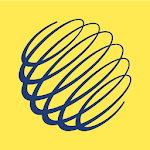My McDonalds

My McDonalds
Category
Food & Drink
| Technical Specification | Download | |
|---|---|---|
| Latest Updated | Apr 16, 2024 | |
| Latest Version | 8.1.0 | |
| Developer | McDonald's UK | |
| Operating system | Android, iOS | |
| Language | English | |
| Price | Free | |
| Available version | 8.1.0 | |
| Version history |
7.10.2 7.10.0 7.9.1 7.9.0 7.8.1 |
|
- My McDonalds is a user-friendly mobile application designed to enhance your dining experience at McDonald’s. With features such as easy menu navigation, customized ordering, and exclusive promotions, users can enjoy their meals while saving time and money. The app allows for efficient tracking of rewards points, enabling users to redeem them for delicious offers. Moreover, it keeps users informed about new menu items and local store events, ensuring that every visit is both convenient and rewarding. Experience the future of fast food with My McDonalds.
More Details
Below are some of the notable features of the My McDonald's app:
- Customizable Order Preferences: This feature allows users to create and save personalized favorites, ensuring a tailored experience with each visit. Customers can specify their preferred meal combinations, additional toppings, and any dietary restrictions, which streamlines the ordering process and enhances user satisfaction.
- Real-Time Promotions and Offers: Through sophisticated algorithmic detection, the app delivers personalized promotions based on user preferences and purchase history. This ensures that customers receive relevant discounts and promotions tailored to their dining habits, maximizing engagement while driving sales for the establishment.
- Mobile Order & Pay Functionality: Customers can conveniently place their orders directly through the app, eliminating the need to wait in line. With the Mobile Order & Pay feature, users can select their desired items, customize their orders, and secure payment via credit card or digital wallet, all from the comfort of their smartphones. This functionality not only improves efficiency but also enhances the overall customer experience.
- Store Locator with Smart Navigation: The app integrates with GPS technology to provide users with an efficient Store Locator feature, which not only lists nearby McDonald's locations but also provides smart navigation options. Users can access directions via popular mapping services, ensuring they can easily find the nearest outlet while receiving real-time updates about wait times and special in-store promotions.
Extra Details
- How to uninstall the My McDonalds? You can uninstall My McDonalds on your mobile device by following these steps: Locate setting icon on your phone. Tap Application manager or Apps Touch My McDonalds. Press uninstall.
How to install the application
How to Download and Install My McDonalds on Your Mobile Device?
To get My McDonalds on your Android device, follow these steps:
- Launch the Google Play Store on your phone.
- Search for My McDonalds using the search bar.
- Pick the correct app from the results.
- Tap "Install" to start downloading.
- Wait until the installation finishes, and you’re all set!
DISCLAIMER
- This app does not modify any system settings on your device, ensuring a safe and seamless experience.
- All APK files on our website are verified and secure, free from malware or unauthorized changes.
- We provide the official Google Play Store download link to guarantee authenticity and reliability.
- Trademarks and logos on our site belong to their respective owners, with no affiliation or partnership implied.
- Our website fully complies with Google's advertising and security policies, ensuring a trustworthy experience.
Steps to Uninstall android App
How to remove My McDonalds from your mobile device?
If you no longer need My McDonalds, uninstall it by following these steps:
- Open your phone’s Settings.
- Head to "Apps" or "Application Manager."
- Locate and tap on My McDonalds.
- Select "Uninstall" to delete the app from your device.
Tips & Tricks
- Utilize the "Order Ahead" feature to save time by placing your meal order in advance. This allows you to skip long lines during peak hours and ensures that your food is ready for pickup exactly when you arrive.
- Explore the loyalty rewards program to earn points on every purchase. By regularly using the app, you can accumulate points to redeem for free items or exclusive discounts, enhancing your overall dining experience.
- Take advantage of personalized offers based on your order history. The app analyzes your preferences and frequently purchased items, making tailored recommendations that help you discover new menu items you may enjoy.
- Use the "Find a Store" option to locate the nearest McDonald's quickly. This feature provides directions, hours of operation, and contact details, ensuring you have all the information you need for a convenient visit.
- Keep an eye on "Limited Time Offers" displayed in the app. These deals can provide significant savings or unique menu items that are only available for a short period, allowing you to enhance your meals while staying within budget.