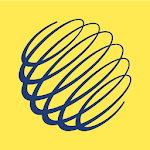Microsoft Excel

Microsoft Excel
Category
Productivity
| Technical Specification | Download | |
|---|---|---|
| Latest Updated | Apr 16, 2024 | |
| Latest Version | 16.0.17425.20174 | |
| Developer | Microsoft Corporation | |
| Operating system | Android, iOS | |
| Language | English | |
| Price | Free | |
| Available version | 16.0.17425.20174 | |
| Version history |
16.0.16227.20132 16.0.16130.20188 16.0.16026.20116 16.0.15928.20192 16.0.15831.20186 |
|
- Microsoft Excel is a powerful spreadsheet application designed to facilitate data organization, analysis, and presentation. Users can efficiently create complex calculations using a wide array of functions and formulas, making data manipulation straightforward. With advanced data visualization tools, including charts and graphs, Excel enhances users' ability to interpret information swiftly. Moreover, its collaborative features allow for real-time editing, enabling seamless teamwork. Excel ultimately streamlines workflows, fosters informed decision-making, and enhances productivity across various professional environments.
More Details
Below are some of the notable features of the Microsoft Excel app:
- Dynamic Data Visualization: This feature empowers users to transform raw data into insightful graphical representations through various chart types, including line graphs, pie charts, and pivot charts. By utilizing interactive data visualization tools such as Sparklines and data bars, users can easily comprehend complex datasets, fostering better decision-making and data analysis.
- Advanced Formula and Function Capabilities: Microsoft Excel integrates a robust array of built-in functions such as VLOOKUP, INDEX, and advanced statistical functions, enabling users to perform intricate calculations and analysis efficiently. The app also supports array formulas, allowing for simultaneous calculations across multiple data ranges, significantly enhancing productivity and reducing manual input errors.
- Collaboration Tools: With seamless cloud integration via Microsoft OneDrive and SharePoint, Excel facilitates real-time collaboration between multiple users. The app allows for simultaneous editing, commenting, and version control, ensuring that team members can maintain synchronization and track changes effectively, thereby improving team workflows and project outcomes.
- Data Analysis Toolkit: Excel offers a comprehensive suite of analytical tools, including Power Query and Power Pivot, which help users connect to various data sources, perform data cleansing, and analyze large datasets. The app's what-if analysis feature, including data tables and scenario managers, allows users to forecast results based on differing input values, making it an invaluable tool for strategic planning and operational analysis.
Extra Details
- How to uninstall the Microsoft Excel? You can uninstall Microsoft Excel on your mobile device by following these steps: Locate setting icon on your phone. Tap Application manager or Apps Touch Microsoft Excel. Press uninstall.
How to install the application
How to Download and Install Microsoft Excel on Your Mobile Device?
To get Microsoft Excel on your Android device, follow these steps:
- Launch the Google Play Store on your phone.
- Search for Microsoft Excel using the search bar.
- Pick the correct app from the results.
- Tap "Install" to start downloading.
- Wait until the installation finishes, and you’re all set!
DISCLAIMER
- This app does not modify any system settings on your device, ensuring a safe and seamless experience.
- All APK files on our website are verified and secure, free from malware or unauthorized changes.
- We provide the official Google Play Store download link to guarantee authenticity and reliability.
- Trademarks and logos on our site belong to their respective owners, with no affiliation or partnership implied.
- Our website fully complies with Google's advertising and security policies, ensuring a trustworthy experience.
Steps to Uninstall android App
How to remove Microsoft Excel from your mobile device?
If you no longer need Microsoft Excel, uninstall it by following these steps:
- Open your phone’s Settings.
- Head to "Apps" or "Application Manager."
- Locate and tap on Microsoft Excel.
- Select "Uninstall" to delete the app from your device.
Tips & Tricks
- Utilize Conditional Formatting to visually highlight key data points. By setting rules based on specific criteria, you can easily spot trends or anomalies in your dataset, allowing for quicker, data-driven decision-making.
- Harness the power of PivotTables to summarize large data sets effectively. This feature enables you to rearrange and analyze data dynamically, providing valuable insights into patterns and relationships without complicated formulas.
- Take advantage of Excel's built-in Templates to save time on routine tasks. By selecting a template that fits your needs, you can streamline your workflow and ensure consistency in formatting and data entry across projects.
- Use the Freeze Panes feature to keep headers visible while scrolling through extensive sheets. This functionality enhances navigation and helps maintain context, ultimately improving your data review process.
- Explore the Power Query tool to automate data import and transformation tasks. With this feature, you can connect to various data sources, cleanse data efficiently, and prepare it for analysis, significantly reducing manual workload.