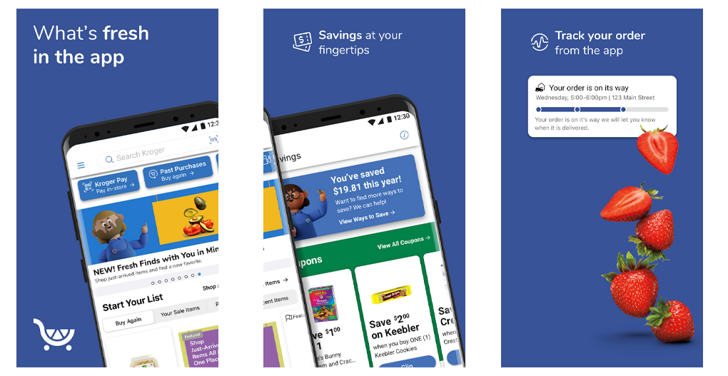Fred Meyer

Fred Meyer
Category
Shopping
| Technical Specification | Download | |
|---|---|---|
| Latest Updated | Apr 16, 2024 | |
| Latest Version | 69.1 | |
| Developer | The Kroger Co. | |
| Operating system | Android, iOS | |
| Language | English | |
| Price | Free | |
| Available version | 69.1 | |
| Version history |
57.0 56.3 56.0 55.3 55.2 |
|
- Fred Meyer is an all-in-one shopping application designed to enhance the grocery and retail experience. Users can conveniently browse a wide selection of products, access personalized deals, and seamlessly manage their shopping lists. The app features an easy-to-navigate interface, ensuring a user-friendly experience while allowing shoppers to save time and money. With real-time inventory updates and special promotions, Fred Meyer empowers users to make informed purchasing decisions and enjoy a more efficient shopping journey, elevating everyday shopping to a new level.
More Details
Below are some of the notable features of the Fred Meyer app:
- Integrated Shopping List: The app provides a robust shopping list functionality that allows users to create, edit, and organize their grocery lists in a user-friendly interface. With the ability to categorize items by department and mark them as purchased, users can streamline their grocery shopping experience. This feature enhances efficiency by minimizing the time spent in-store and ensures that customers do not overlook essential items.
- Personalized Deals and Promotions: The Fred Meyer app utilizes advanced data analytics to offer personalized discounts based on user shopping habits and preferences. By analyzing past purchases, the app curates a list of relevant promotions tailored to each user, helping them save money on frequently bought products. This feature not only provides customers with immediate rewards but also encourages brand loyalty through a customized shopping experience.
- Digital Coupons and Rewards Integration: Users can seamlessly access a variety of digital coupons directly within the app, allowing them to apply discounts at checkout effortlessly. The integration with the Fred Meyer Rewards program enables customers to earn points on their purchases while easily tracking their rewards status. This comprehensive system maximizes savings and incentivizes repeat business through enhanced customer engagement strategies.
- In-Store Navigation and Product Locator: The app includes an innovative in-store navigation feature equipped with a dynamic product locator. This functionality utilizes geolocation technology to guide customers to specific product locations within the store, taking into account real-time inventory levels. This not only enhances the overall shopping experience by reducing stress and confusion but also supports efficient in-store maneuvering, ultimately leading to a more satisfying customer journey.
Extra Details
- How to uninstall the Fred Meyer? You can uninstall Fred Meyer on your mobile device by following these steps: Locate setting icon on your phone. Tap Application manager or Apps Touch Fred Meyer. Press uninstall.
How to install the application
How to Download and Install Fred Meyer on Your Mobile Device?
To get Fred Meyer on your Android device, follow these steps:
- Launch the Google Play Store on your phone.
- Search for Fred Meyer using the search bar.
- Pick the correct app from the results.
- Tap "Install" to start downloading.
- Wait until the installation finishes, and you’re all set!
DISCLAIMER
- This app does not modify any system settings on your device, ensuring a safe and seamless experience.
- All APK files on our website are verified and secure, free from malware or unauthorized changes.
- We provide the official Google Play Store download link to guarantee authenticity and reliability.
- Trademarks and logos on our site belong to their respective owners, with no affiliation or partnership implied.
- Our website fully complies with Google's advertising and security policies, ensuring a trustworthy experience.
Steps to Uninstall android App
How to remove Fred Meyer from your mobile device?
If you no longer need Fred Meyer, uninstall it by following these steps:
- Open your phone’s Settings.
- Head to "Apps" or "Application Manager."
- Locate and tap on Fred Meyer.
- Select "Uninstall" to delete the app from your device.
Tips & Tricks
- Utilize the personalized shopping list feature to streamline your grocery trips. By inputting your regularly purchased items, the app will suggest complementary products and help you find the best deals, saving both time and money.
- Take advantage of the digital coupons section within the app. Regularly check for available discounts tailored to your shopping preferences to maximize savings during your purchases, ensuring you never miss out on a deal.
- Track your reward points effortlessly by using the app's rewards section. Monitoring your points accumulation allows you to plan future redemptions strategically, optimizing your benefits on groceries and other store offerings.
- Explore the weekly ad section to stay informed about upcoming sales and promotions. This feature enables you to plan your shopping trips ahead of time, making informed decisions about purchases and ensuring you get the best value.
- Leverage the recipe feature to inspire your meal planning. By discovering recipes based on available ingredients, you can enhance your culinary skills while ensuring you utilize items you already have, reducing food waste and maximizing budget efficiency.