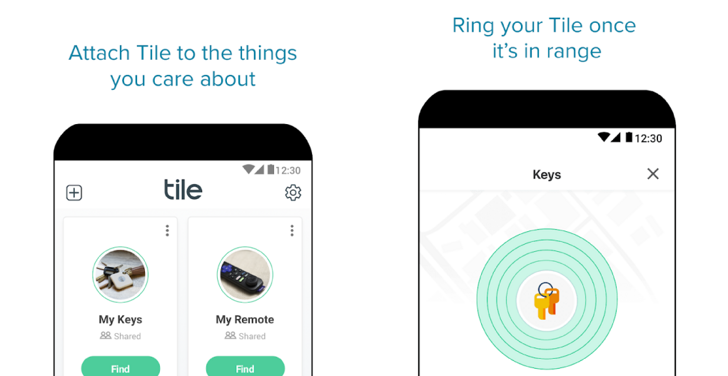Tile

Tile
Category
Lifestyle
| Technical Specification | Download | |
|---|---|---|
| Latest Updated | Apr 16, 2024 | |
| Latest Version | 2.127.0 | |
| Developer | Tile Inc. | |
| Operating system | Android, iOS | |
| Language | English | |
| Price | Free | |
| Available version | 2.127.0 | |
| Version history |
2.111.0 2.110.1 2.109.0 2.108.0 2.107.1 |
|
- Tile is a revolutionary application designed to simplify and enhance your daily life through intelligent organization and seamless connectivity. Users can effortlessly manage tasks, set reminders, and collaborate with friends and colleagues, all within a user-friendly interface. Tile's innovative location tracking feature ensures that your belongings are never lost again, providing peace of mind. By integrating with other smart devices and applications, Tile streamlines workflows, boosts productivity, and fosters better communication, ultimately empowering users to achieve their goals with ease.
More Details
Below are some of the notable features of the Tile app:
- Dynamic Item Tracking: Tile employs a Bluetooth Low Energy (BLE) technology that allows users to track their personal items in real-time. By attaching a Tile device to belongings such as keys or bags, users can seamlessly pinpoint their location via the app's user-friendly interface. The app also harnesses the crowdsourced network of Tile users, which allows for enhanced tracking capabilities; if a Tile is out of your Bluetooth range, other users' devices can anonymously update its location on your app.
- Customizable Alerts: With the app's proactive alert system, users can set personalized notifications for specific items. For example, if you tend to forget your wallet when leaving your house, you can configure the app to send a notification when you move out of Bluetooth range. This feature ensures that users maintain awareness of their belongings, thereby significantly reducing the chances of misplacing important items.
- Smart Community Features: Tile promotes a sense of community among users through its lost and found network. If a user marks their Tile as lost, the app notifies other Tile users nearby to keep an eye out. When another user comes within range of the lost item, the app will send an anonymous location update to the original owner. This functionality not only enhances the likelihood of recovering lost items but also fosters a supportive community atmosphere among Tile users.
- Voice Activation Compatibility: For those who favor hands-free functionality, Tile is fully compatible with popular voice activation systems such as Amazon Alexa and Google Assistant. Users can find their items by simply vocalizing commands like "Find my keys," which the app processes, aiding users in recovering their items promptly without needing to navigate through the app manually. This integration streamlines the user experience and enhances overall accessibility.
Extra Details
- How to uninstall the Tile? You can uninstall Tile on your mobile device by following these steps: Locate setting icon on your phone. Tap Application manager or Apps Touch Tile. Press uninstall.
How to install the application
How to Download and Install Tile on Your Mobile Device?
To get Tile on your Android device, follow these steps:
- Launch the Google Play Store on your phone.
- Search for Tile using the search bar.
- Pick the correct app from the results.
- Tap "Install" to start downloading.
- Wait until the installation finishes, and you’re all set!
DISCLAIMER
- This app does not modify any system settings on your device, ensuring a safe and seamless experience.
- All APK files on our website are verified and secure, free from malware or unauthorized changes.
- We provide the official Google Play Store download link to guarantee authenticity and reliability.
- Trademarks and logos on our site belong to their respective owners, with no affiliation or partnership implied.
- Our website fully complies with Google's advertising and security policies, ensuring a trustworthy experience.
Steps to Uninstall android App
How to remove Tile from your mobile device?
If you no longer need Tile, uninstall it by following these steps:
- Open your phone’s Settings.
- Head to "Apps" or "Application Manager."
- Locate and tap on Tile.
- Select "Uninstall" to delete the app from your device.
Tips & Tricks
- Utilize the customizable widget feature to personalize your app interface according to your preferences. This enables you to access your most-used functions effortlessly, thereby enhancing your overall user experience.
- Take advantage of the smart notification settings to filter alerts based on priority. This ensures that you receive only the most critical updates, helping you stay focused on your tasks without unnecessary distractions.
- Explore the built-in task management tool to streamline your to-do lists and deadlines. By organizing tasks with descriptions and due dates, you can enhance productivity and maintain a clear overview of your commitments.
- Leverage the collaborative features that allow you to share tiles and work with others in real-time. This promotes teamwork and ensures that everyone is on the same page, which can lead to improved project outcomes.
- Regularly review your analytics dashboard to track your usage patterns and identify areas for improvement. This data-driven approach fosters a better understanding of your habits, enabling you to optimize the way you utilize the app.