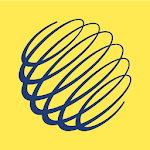Netflix

Netflix
Category
Entertainment
| Technical Specification | Download | |
|---|---|---|
| Latest Updated | ||
| Latest Version | 8.111.0_build_4_50659 | |
| Developer | Netflix, Inc. | |
| Operating system | Android, iOS | |
| Language | English | |
| Price | Free | |
| Available version | 8.111.0_build_4_50659 | |
| Version history |
8.64.0_build_8_50394 8.61.0_build_4_50379 8.60.1_build_4_50376 8.60.0_build_2_50374 8.59.1_build_12_50370 |
|
- Netflix is a leading streaming service that offers a vast library of films, television series, documentaries, and original content, catering to diverse tastes and preferences. Users can enjoy seamless access to high-quality entertainment anytime, anywhere, on multiple devices. The platform's personalized recommendations enhance the viewing experience, helping users discover new favorites. Netflix also features offline downloads, parental controls, and various subscription plans, making it convenient for families and individuals alike to indulge in an immersive entertainment journey.
More Details
Below are some of the notable features of the Netflix app:
- Smart Recommendations: Utilizing advanced machine learning algorithms, the app curates personal viewing suggestions based on user preferences and viewing history. By analyzing patterns in user behavior, Netflix's recommendation engine finely tunes its offerings, ensuring that subscribers receive content aligned with their tastes and interests, thereby enhancing user engagement and satisfaction.
- Adaptive Streaming Technology: Netflix employs dynamic bitrate adjustment to optimize video playback quality based on the user's current internet bandwidth. This intelligent streaming technology ensures a seamless viewing experience, reducing buffering times and maintaining consistency in picture quality, regardless of fluctuations in network speed.
- Offline Download Capabilities: Subscribers are empowered to download their favorite shows and movies directly to their devices, enabling content access without an active internet connection. This feature is invaluable for users with limited data plans or those who frequently travel, as it allows for uninterrupted viewing experiences in various environments.
- Multi-Device Support: The app offers robust compatibility across a multitude of devices, including smart TVs, smartphones, tablets, and gaming consoles. With cloud synchronization, users can begin watching a show on one device and seamlessly transition to another without losing their progress. This flexibility ensures that users have access to their preferred content anytime, anywhere, thereby enhancing the overall value of the subscription.
Extra Details
- How to uninstall the Netflix? You can uninstall Netflix on your mobile device by following these steps: Locate setting icon on your phone. Tap Application manager or Apps Touch Netflix. Press uninstall.
How to install the application
How to Download and Install Netflix on Your Mobile Device?
To get Netflix on your Android device, follow these steps:
- Launch the Google Play Store on your phone.
- Search for Netflix using the search bar.
- Pick the correct app from the results.
- Tap "Install" to start downloading.
- Wait until the installation finishes, and you’re all set!
DISCLAIMER
- This app does not modify any system settings on your device, ensuring a safe and seamless experience.
- All APK files on our website are verified and secure, free from malware or unauthorized changes.
- We provide the official Google Play Store download link to guarantee authenticity and reliability.
- Trademarks and logos on our site belong to their respective owners, with no affiliation or partnership implied.
- Our website fully complies with Google's advertising and security policies, ensuring a trustworthy experience.
Steps to Uninstall android App
How to remove Netflix from your mobile device?
If you no longer need Netflix, uninstall it by following these steps:
- Open your phone’s Settings.
- Head to "Apps" or "Application Manager."
- Locate and tap on Netflix.
- Select "Uninstall" to delete the app from your device.
Steps to Uninstall App on Apple devices
Removing Netflix from your iPhone or iPad:
- Find the Netflix icon on your device’s Home Screen or in the App Library.
- Tap and hold the icon until a menu appears.
- Select Remove App from the menu.
- When prompted, tap Delete App to confirm the removal.
- To finish, press the Home button or tap Done to exit the editing mode.
Tips & Tricks
- Utilize the “My List” feature to curate personalized playlists of your favorite shows and movies. This allows for quick access to content you enjoy most, reducing the time spent browsing and ensuring you never miss out on a title you’ve been wanting to watch.
- Take advantage of the “Download” option for offline viewing. This feature is especially useful for travel or areas with poor internet connectivity, enabling you to enjoy your chosen series or films without interruption, anytime and anywhere.
- Explore Netflix’s “Profile” customization settings to create unique viewing experiences for different family members. Each profile can maintain its own watch history and preferences, allowing for tailored recommendations and a more personalized viewing atmosphere.
- Engage with the Netflix “Rate” feature post-viewing to help the platform refine its suggestions based on your preferences. Providing feedback enhances your viewing experience, ensuring that the recommendations become increasingly aligned with your tastes over time.
- Discover hidden gems by browsing niche categories within the search function. Instead of relying solely on mainstream titles, delve into genres or themes that interest you, leading to the discovery of unique content you might not find otherwise.