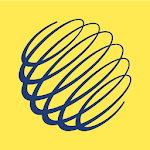Google Earth

Google Earth
Category
Travel & Local
| Technical Specification | Download | |
|---|---|---|
| Latest Updated | Apr 16, 2024 | |
| Latest Version | 10.46.0.2 | |
| Developer | Google LLC | |
| Operating system | Android, iOS | |
| Language | English | |
| Price | Free | |
| Available version | 10.46.0.2 | |
| Version history |
9.180.0.1 9.175.0.1 9.162.0.2 9.155.0.2 9.151.0.2 |
|
- Google Earth is a powerful geospatial application that allows users to explore our planet in unparalleled detail. With high-resolution satellite imagery, 3D terrain rendering, and comprehensive mapping features, users can virtually visit any location worldwide. The application offers interactive layers, including historical imagery and geographical data, enabling enhanced learning and discovery. By utilizing Google Earth, users can gain valuable insights into global geography, environmental changes, and cultural landmarks, making it an essential tool for education, exploration, and personal enrichment.
More Details
Below are some of the notable features of the Google Earth app:
- 3D Terrain Visualization: Google Earth employs advanced 3D rendering techniques to create realistic models of the planet's topography. Users can explore diverse landscapes, from towering mountains to expansive plains, allowing for an immersive experience that enhances geographical education and environmental awareness.
- Rich Geographic Data Layers: The app provides access to comprehensive geospatial datasets, including demographic statistics, climate data, and historical imagery. These layers can be toggled on and off, enabling users to perform detailed analyses and gain insights into various geographical phenomena.
- Voyager Tours: Google Earth’s Voyager feature curates a collection of interactive guided tours designed by world-renowned scientists, educators, and filmmakers. This functionality not only promotes educational engagement but also encourages users to discover new cultures, ecosystems, and earth science concepts in a dynamic, narrative-driven format.
- Custom Map Creation: Users can harness the power of the My Maps tool within Google Earth to create personalized maps with custom annotations, images, and paths. This feature is particularly useful for educators and researchers looking to tailor content for specific topics or share their unique geographic findings with a broader audience. These features transform Google Earth into an indispensable tool for educators, researchers, and explorers alike, facilitating a deeper understanding of our planet's geography and ecology.
Extra Details
- How to uninstall the Google Earth? You can uninstall Google Earth on your mobile device by following these steps: Locate setting icon on your phone. Tap Application manager or Apps Touch Google Earth. Press uninstall.
How to install the application
How to Download and Install Google Earth on Your Mobile Device?
To get Google Earth on your Android device, follow these steps:
- Launch the Google Play Store on your phone.
- Search for Google Earth using the search bar.
- Pick the correct app from the results.
- Tap "Install" to start downloading.
- Wait until the installation finishes, and you’re all set!
DISCLAIMER
- This app does not modify any system settings on your device, ensuring a safe and seamless experience.
- All APK files on our website are verified and secure, free from malware or unauthorized changes.
- We provide the official Google Play Store download link to guarantee authenticity and reliability.
- Trademarks and logos on our site belong to their respective owners, with no affiliation or partnership implied.
- Our website fully complies with Google's advertising and security policies, ensuring a trustworthy experience.
Steps to Uninstall android App
How to remove Google Earth from your mobile device?
If you no longer need Google Earth, uninstall it by following these steps:
- Open your phone’s Settings.
- Head to "Apps" or "Application Manager."
- Locate and tap on Google Earth.
- Select "Uninstall" to delete the app from your device.
Tips & Tricks
- Explore immersive 3D imagery: Utilize Google Earth's 3D view feature to gain a unique perspective of the world. This function allows you to virtually fly over landscapes and cities, enabling you to appreciate topographies and architectural designs, enhancing your geographical knowledge and travel planning.
- Create personalized maps: Take advantage of Google Earth's "My Maps" function to curate custom maps. Users can mark important locations, add descriptions, and share them with friends or collaborators, making it an excellent tool for event planning or educational projects.
- Discover historical imagery: Use the time-lapse feature to explore historical satellite imagery and observe how locations have evolved over time. This function can aid researchers and educators in illustrating environmental changes, urban development, or historical events in a visually engaging manner.
- Measure distances and areas: The measurement tool allows users to accurately determine distances and surface areas. This capability is particularly beneficial for architects, land buyers, or outdoor enthusiasts who require precise measurements for planning or exploration.
- Leverage street-level views: Access street view features to navigate through city streets and landmarks at ground level. This not only assists in travel preparations but also enables users to virtually scout locations for photography, dining, or other activities, enhancing the overall travel experience.