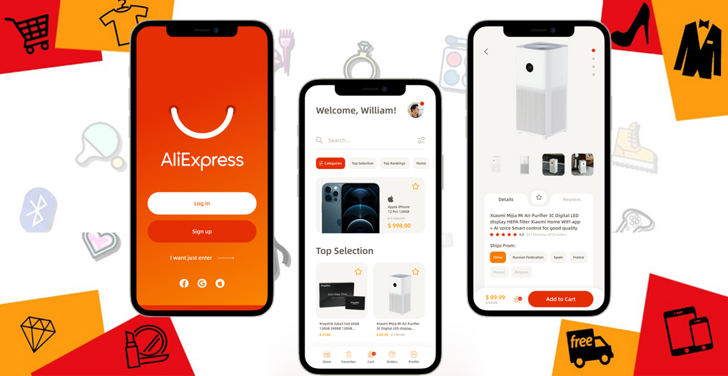AliExpress

AliExpress
Category
Shopping
| Technical Specification | Download | |
|---|---|---|
| Latest Updated | ||
| Latest Version | 8.95.6 | |
| Developer | Alibaba Mobile | |
| Operating system | Android, iOS | |
| Language | English | |
| Price | Free | |
| Available version | 8.95.6 | |
| Version history |
8.67.2 8.66.2 8.65.4 8.64.3 8.63.6 |
|
- AliExpress is a premier online marketplace that connects consumers with a vast array of sellers from around the globe. This platform offers an extensive selection of products, ranging from electronics and fashion to home goods and beauty items, all at competitive prices. With its user-friendly interface, secure payment options, and reliable shipping services, AliExpress ensures a seamless shopping experience. Users can benefit from customer reviews, discounts, and promotions, making it easier to find quality items while enjoying the convenience of shopping from home.
More Details
Below are some of the notable features of the AliExpress app:
- Intelligent Search Algorithm: The app employs a sophisticated machine learning-based search algorithm that tailors results to individual user preferences. By analyzing previous purchases, search history, and interactions, the app can prioritize listings which are more relevant, ensuring a streamlined and efficient shopping experience.
- Real-Time Price Monitoring: Users can take advantage of the real-time price monitoring feature that alerts them to significant price fluctuations or discounts on desired products. This functionality not only enhances the shopping experience by allowing users to snag deals quickly but also mitigates the risk of paying above-average prices.
- In-App Secure Payment Gateway: The AliExpress app integrates a secure payment gateway that supports multiple payment methods including credit cards, PayPal, and localized payment systems. This feature ensures that all transactions are encrypted and processed securely, instilling trust among users regarding the safety of their financial information.
- Augmented Reality (AR) Try-On: Leveraging augmented reality technology, the app allows users to visualize products in a real-world context before making a purchase. This innovative feature is particularly useful for apparel and accessories, enabling customers to assess the fit and appeal of items, significantly reducing return rates and enhancing overall customer satisfaction.
Extra Details
- How to uninstall the AliExpress? You can uninstall AliExpress on your mobile device by following these steps: Locate setting icon on your phone. Tap Application manager or Apps Touch AliExpress. Press uninstall.
How to install the application
How to Download and Install AliExpress on Your Mobile Device?
To get AliExpress on your Android device, follow these steps:
- Launch the Google Play Store on your phone.
- Search for AliExpress using the search bar.
- Pick the correct app from the results.
- Tap "Install" to start downloading.
- Wait until the installation finishes, and you’re all set!
DISCLAIMER
- This app does not modify any system settings on your device, ensuring a safe and seamless experience.
- All APK files on our website are verified and secure, free from malware or unauthorized changes.
- We provide the official Google Play Store download link to guarantee authenticity and reliability.
- Trademarks and logos on our site belong to their respective owners, with no affiliation or partnership implied.
- Our website fully complies with Google's advertising and security policies, ensuring a trustworthy experience.
Steps to Uninstall android App
How to remove AliExpress from your mobile device?
If you no longer need AliExpress, uninstall it by following these steps:
- Open your phone’s Settings.
- Head to "Apps" or "Application Manager."
- Locate and tap on AliExpress.
- Select "Uninstall" to delete the app from your device.
Steps to Uninstall App on Apple devices
Removing AliExpress from your iPhone or iPad:
- Find the AliExpress icon on your device’s Home Screen or in the App Library.
- Tap and hold the icon until a menu appears.
- Select Remove App from the menu.
- When prompted, tap Delete App to confirm the removal.
- To finish, press the Home button or tap Done to exit the editing mode.
Tips & Tricks
- Enhance your shopping experience by utilizing the search filters. Narrow down your options by selecting specific categories, price ranges, and seller ratings to quickly find the best deals that match your preferences and budget.
- Take advantage of AliExpress’s “Free Shipping” option. This feature allows you to identify products that will be delivered without additional costs, maximizing your savings while expanding your shopping choices.
- Use the Wishlist function to curate your favorite items. This allows you to save products of interest for later purchase, ensuring you never miss out on great deals while keeping track of your desired items.
- Engage with the reviews section before making purchases. Reading customer feedback provides valuable insights and can guide you in selecting reliable products and trustworthy sellers, enhancing your overall shopping confidence.
- Benefit from price alerts by adding products to your cart. Set notifications to receive updates on price drops and promotions, ensuring you can buy at the most advantageous time without constantly checking the site.